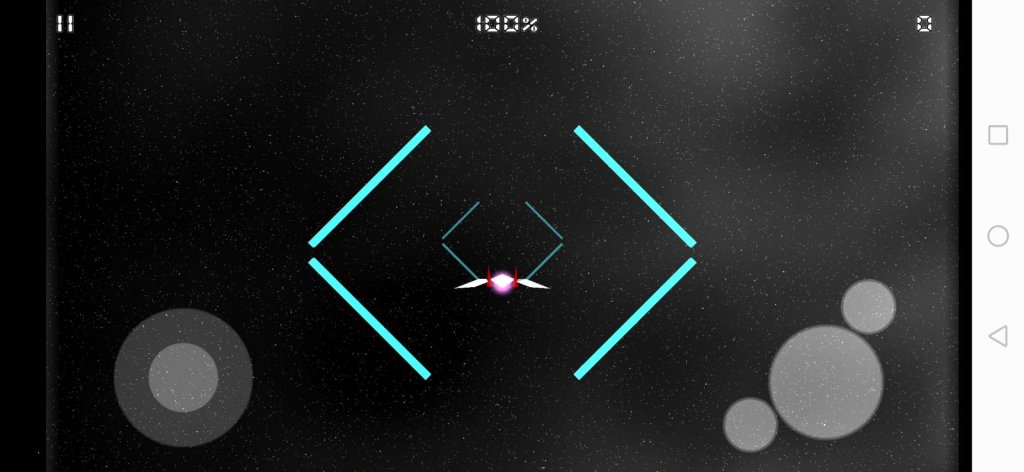
Comment cacher la "navigation bar":
https://stackoverflow.com/questions/178 … ice-tablet
You can achieve this by setting the android:theme attribute to @android:style/Theme.NoTitleBar on your element in your AndroidManifest.xml like this:
<activity android:name=".Activity"
android:label="@string/app_name"
android:theme="@android:style/Theme.NoTitleBar">
<intent-filter>
<action android:name="android.intent.action.MAIN" />
<category android:name="android.intent.category.LAUNCHER" />
</intent-filter>
</activity>Note supplémentaire sur NoTitleBar et Fullscreen:
https://stackoverflow.com/questions/100 … pplication
Corrigé pour la prochaine version. Il fallait modifier com.txori.omeganautsrcorgzgameeditorZgeActivity.java
selon https://developer.android.com/training/ … /immersive
import android.app.ActionBar;
import android.app.Activity;
import android.os.Bundle;
import android.os.Build;
import android.view.View;
import android.view.Window;
import android.view.WindowManager;...
public void onCreate( Bundle savedInstanceState )
{
//Set static member so that jni methods in external libraries can get hold of activity
zgeActivity = this;
super.onCreate( savedInstanceState );
if (Build.VERSION.SDK_INT < 16) {
this.requestWindowFeature( Window.FEATURE_NO_TITLE );
getWindow().setFlags( WindowManager.LayoutParams.FLAG_FULLSCREEN, WindowManager.LayoutParams.FLAG_FULLSCREEN );
} else { // Jellybean and up
View decorView = getWindow().getDecorView();
decorView.setSystemUiVisibility(
View.SYSTEM_UI_FLAG_IMMERSIVE
// Set the content to appear under the system bars so that the
// content doesn't resize when the system bars hide and show.
| View.SYSTEM_UI_FLAG_LAYOUT_STABLE
| View.SYSTEM_UI_FLAG_LAYOUT_HIDE_NAVIGATION
| View.SYSTEM_UI_FLAG_LAYOUT_FULLSCREEN
// Hide the nav bar and status bar
| View.SYSTEM_UI_FLAG_HIDE_NAVIGATION
| View.SYSTEM_UI_FLAG_FULLSCREEN);
// Remember that you should never show the action bar if the
// status bar is hidden, so hide that too if necessary.
ActionBar actionBar = getActionBar();
if(actionBar != null) {
actionBar.hide();
}
}
zge = new Zge(this);
setContentView( zge );
}